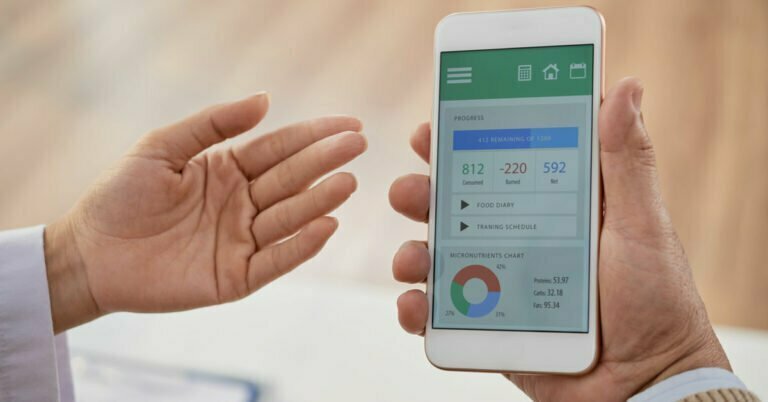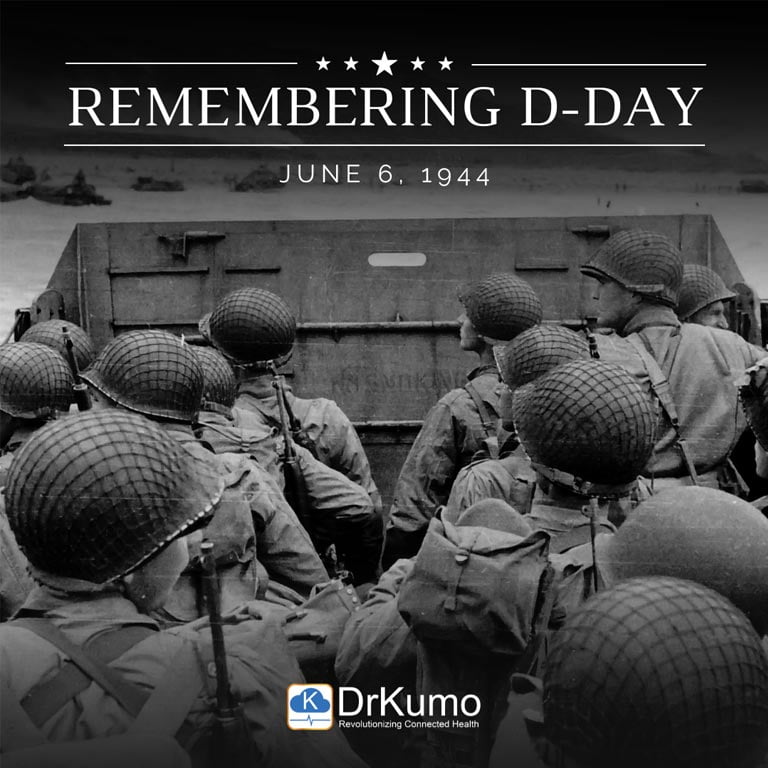Patient monitoring systems are an essential part of modern healthcare, allowing providers to closely track and manage the health of their patients in real-time. These systems can range from simple devices that monitor vital signs to advanced systems that integrate multiple streams of data and provide alerts for potential issues.
According to a study published in the National Library of Medicine, remote patient monitoring (RPM) interventions can be effective at reducing acute hospital events if they are designed with patients, providers, and the implementation setting in mind, and incorporate key variables.
In this guide, we will discuss how to determine the needs of your practice, research available options, evaluate vendors and support teams, and make a decision on the best patient monitoring system for your needs.
1. Determine the Needs of Your Practice
Consider the Size of Your Practice and Patient Population
The size of your practice and patient population will largely determine the type and scale of the patient monitoring system you need. For example, a small primary care office with a low patient volume may not require a highly advanced or comprehensive system, while a large hospital with a high patient volume may need a more robust and scalable solution.
Identify the Specific Needs and Goals of Your Practice
In addition to the size and patient volume of your practice, consider your specific needs and goals. What are you hoping to achieve with a patient monitoring system? Do you need to track specific vital signs or conditions? Do you need to monitor patients remotely? Do you need alerts for potential issues?
Answering these questions will help narrow down your options and ensure you choose a system that meets your needs.
Determine the Level of Monitoring Required
Patient monitoring systems can range from continuous monitoring (e.g. in-hospital monitors) to intermittent monitoring (e.g. wearable devices). Consider the level of monitoring required for your patient population and the goals of your practice. For example, if you are primarily interested in tracking patient progress and monitoring for potential issues, intermittent monitoring may be sufficient. However, if you need to closely monitor critically ill or high-risk patients, continuous monitoring may be necessary.
2. Research Available Options
Compare Different Types of Patient Monitoring Systems
There are several types of patient monitoring systems available, including in-hospital monitors, wearable devices, and remote monitoring systems. In-hospital monitors are typically used for continuous monitoring in a hospital or other structured care setting, while wearable devices (such as smartwatches or fitness trackers) can be used for intermittent monitoring outside of a structured care setting. Remote monitoring systems allow for real-time monitoring of patients from a distance, using devices that transmit data to a central server or provider.
Consider the Needs and Goals of Your Practice and Determine the Best Type of System for Your Needs
When evaluating different patient monitoring systems, consider factors such as cost, compatibility with existing systems, ease of use, and maintenance requirements. Look for systems that offer a good balance of features and affordability, and consider whether the system will be easy for your staff to use and maintain. Compatibility with existing systems can also be important, as you may want to integrate the patient monitoring system with your electronic health record or other systems.
Look for Systems with a Proven Track Record of Success in Similar Settings
When researching different patient monitoring systems, look for systems that have a proven track record of success in similar settings. Read reviews and case studies to get a sense of how well the system has worked for other organizations, and consider reaching out to other healthcare providers to get their feedback on different systems. This can help ensure that you choose a system that is reliable and effective.
3. Evaluate the Vendor and Support Team
Choose a Reputable Vendor with a Strong Customer Support Team
It’s important to choose a vendor that is reputable and has a strong customer support team. Look for vendors with a history of responsive and helpful customer service, as you will likely rely on them for support and assistance with implementation and ongoing use of the system.
Consider the Level of Training and Support Provided for Implementation and Ongoing Use
Look for vendors that offer comprehensive training and support for the implementation and ongoing use of the patient monitoring system. This may include on-site training, webinars, and ongoing support for any questions or issues that may arise.
Look for Vendors with a History of Responding Quickly to Customer Issues and Concerns
When choosing a vendor, look for one with a history of responding quickly to customers’ issues and concerns. Patient care can be critically impacted by any delays or disruptions in the monitoring system, so it’s important to choose a vendor that takes issues seriously and works to resolve them in a timely manner.
4. Make a Decision and Plan for Implementation
Weigh the Pros and Cons of Each Option and Choose the Best Fit for Your Practice
After evaluating the various options, weigh the pros and cons of each system and choose the one that best fits the needs and goals of your practice. Consider factors such as cost, features, ease of use, and vendor support when making your decision.
Plan For a Smooth Implementation process, Including Training and Integration with Existing Systems
Once you have chosen a patient monitoring system, it’s important to plan for a smooth implementation process. This may include training for staff, integration with existing systems (such as electronic health records), and testing to ensure the system is working properly. It’s a good idea to work with the vendor to develop a detailed implementation plan to ensure a seamless transition to the new system.
Set Up a System for Monitoring and Evaluating the Effectiveness of the Chosen Patient Monitoring System
After implementing the patient monitoring system, it’s important to set up a system for monitoring and evaluating its effectiveness. This may include tracking key metrics (such as patient outcomes, staff satisfaction, and cost savings), and regularly reviewing the data to ensure the system is meeting the needs and goals of your practice. It may also be helpful to solicit feedback from staff and patients to get a sense of how well the system is working and identify any areas for improvement.
Why Providers Need Remote Patient Monitoring Systems
As a clinician, it is important to have access to reliable and accurate patient monitoring systems in order to provide the best possible care. Remote patient monitoring devices can help monitor a patient’s health remotely, allowing for continuous monitoring and real-time data collection. This type of patient monitoring proved to be especially useful during the COVID-19 pandemic, as it allowed healthcare providers to monitor patients remotely and reduce the risk of virus transmission.
By using vital signs monitors and other patient monitoring devices, clinicians can monitor a patient’s heart, blood pressure, and other vital signs to make informed decisions about their care. In addition, a 2021 study finds that the use of remote patient monitoring systems can help prevent hospital stays and improve patient outcomes for those with chronic conditions such as hypertension and COPD.
DrKumo’s Remote Patient Monitoring Technology Solution
DrKumo is a leader in connected health technology, known for its advanced remote patient monitoring capabilities. The company’s easy-to-use medical devices and user-friendly interface, combined with advanced cybersecurity features, allow for continuous monitoring and real-time physiologic updates.
DrKumo uses an advanced remote patient monitoring system to track vital signs in real-time. This system allows providers to closely monitor patients and respond quickly to any changes in their condition. The telemetry systems are integrated with DrKumo’s electronic health record, which helps streamline workflow and centralize patient data. For instance, a patient can use a Bluetooth-connected blood pressure cuff to take regular blood pressure measurements from the comfort of their home, and all this data is captured and displayed on a centralized monitoring platform. This allows a provider’s clinical team to have a comprehensive view of each patient’s status and make informed decisions about their care.
DrKumo’s secure cloud technology is designed to provide intelligent insights based on information gathered by physiologic health sensors, enabling providers to make exceptionally well-informed medical decisions. DrKumo’s software is user-friendly and intuitive, requiring minimal training for patients. All data transmission and communication are protected by a secure, encrypted, cloud-based system that is HIPAA compliant to ensure confidentiality. These security measures contribute to increased patient satisfaction and a strong return on investment.
Takeaways
Choosing the right patient monitoring system for your practice is an important decision that can greatly improve patient care and outcomes. By carefully considering the needs and goals of your practice, researching available options, evaluating vendors and support teams, and planning for a smooth implementation process, you can choose a system that meets the needs of your patients and staff. The right patient monitoring system can improve the efficiency and accuracy of care delivery and help ensure the best possible outcomes for your patients.
If you’re interested in improving patient care and outcomes through the use of advanced remote patient monitoring technology, contact DrKumo now to learn more about their solutions.