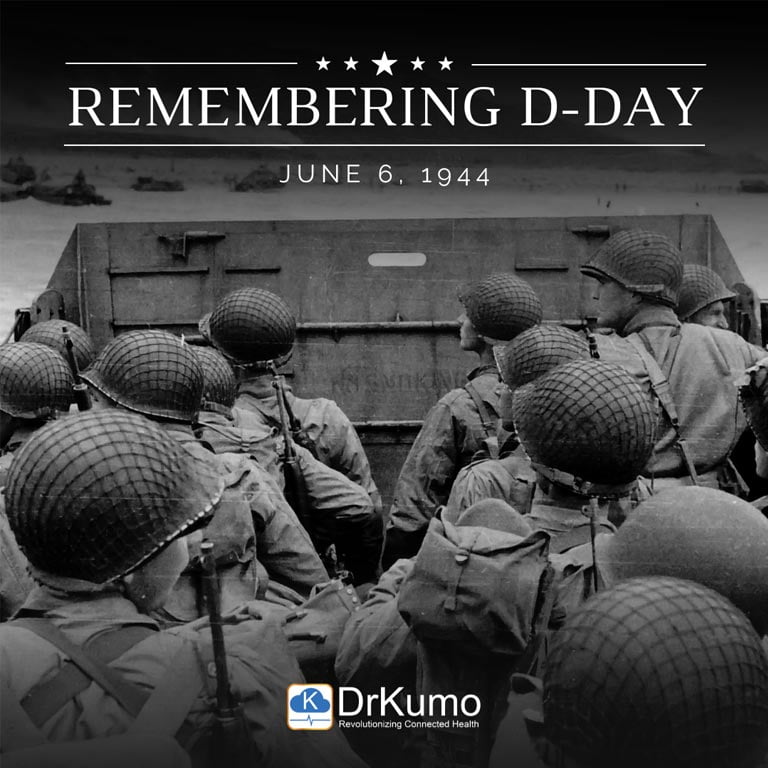Video conferencing tools have become the best platforms to practice social distancing amid the pandemic. Many companies around the world have shifted to remote work, and this new work style may stay even after the pandemic ends.
Over the past few months, many professionals, and even students who study online, are experiencing an excessive amount of stress and fatigue— in a larger context, called “pandemic fatigue.” Eventually, such stress associated with online video calls has been named as “Zoom fatigue.”
What causes Zoom fatigue?
- Your brain has to work harder. According to Harvard Business Review, video conferences force us to focus more intensively on conversations in order to comprehend and absorb information. In a face-to-face meeting, it is very easy to ask your seatmate for some points you missed when you get distracted. This is impossible during a video call, unless you use the private chat feature.
- Home life distractions. Video conferences make it easier than ever to lose focus. Meeting participants can easily check emails or browse their social media sites. In a work-from-home situation, workers continuously find ways to get rid of distractions at home.
- You are expected to be ‘presentable’. There is a need to maintain a good posture to keep yourself ‘ON’ and professional in front of your device’s camera.
- Equipment limitations. Sometimes, the device is too small for the tasks especially if you are using mobile phone or tablet. According to studies, this causes less eye blinking, resulting in eye irritation and strain.
- Inability to convey body language. The lack of non-verbal signals and the feeling of self-consciousness when seeing oneself speak during an online meeting also contribute a lot in such stressful virtual meetings.
Zoom Fatigue and its Effects on your Health
The communication experiences we are missing out on are causing physical and mental distress. Don’t skip your annual wellness visit with your doctor.
There is no doubt that work-from-home scenarios has a lot of advantages: no traffic jams, flexible working hours, and more time for yourselves and our families. However, Zoom fatigue has been threatening our health. Here are some common long-term effects of prolonged Zoom fatigue:
- Insomnia
- Dementia
- Chronic fatigue syndrome
- Major depressive disorder
- Anxiety
- Restless leg syndrome
- Increased risk of chronic diseases including cardiovascular diseases and type 2 diabetes.
Easy Solutions to Cope with Zoom Fatigue
1. Minimize virtual “eye to eye contacts”
The amount of eye contacts in virtual meetings is higher than in face-to-face meetings. It means everyone seems to be looking at everyone— all the time. This creates a similar level of social anxiety when one has to do a public speech. When you are standing up on a stage and everyone is staring you, that is a stressful experience.
Solution: Try not to use Zoom or other video conferencing apps in a full-screen mode or reduce the size of the window to minimize face sizes. If you are using laptop, mobile phone, tablet or any device with built-in keyboard or keypad, use an external keyboard to keep yourself away from the screen.
2. Hide self-view window during video chats
Looking at your own face for a long time is stressful. Video platforms show a view of what you look like on camera during a chat. This could be unnatural and uncomfortable especially for women. A study from Stanford University shows that over 13.8% of women feel more tired after video conference calls, compared to 5.5% of men. Researches found that the self-view function was the leading factor of exhaustion.
Solution: Hide it. For Zoom, hover over your video and click the ellipses button in your video to display the menu, then choose “Hide Self-View.”
3. Switch to audio-only meetings to reduce stress.
In regular face-to-face interaction, nonverbal communication is quite natural and each of us naturally makes and interprets gestures and nonverbal cues subconsciously. But in video chats, we have to work harder to send and receive signals. If you want to show someone that you are agreeing with them, you have to do an exaggerated nod or put your thumbs up. That adds cognitive load as you’re using mental calories in order to communicate. Gestures could also mean different things in a video meeting context. A sidelong glance to someone during an in-person meeting means something very different than a person on a video chat grid looking off-screen to their child who just walked into their home office.
Solution: Arrange “audio only” meeting that everyone turning off your camera to take a break from having to be nonverbally active all the time.
4. Turn off your video periodically
In-person and audio-only meetings allow participants to walk around, take some breaks and move. But with videoconferencing, most of us have to generally stay in the same spot. This limited movement causes stress or burnout.
Solution: Turn off your video from time to time to give yourself a brief rest. It also allows you to do some things you do not want others to see. If necessary, politely excuse yourself from a meeting and grab some drinks or hot coffee while your device’s loud speaker is on.
Takeaway
If you’re tired or exhausted from so many Zoom calls (or other online video platforms), consider implementing some of the suggestions above. Finally, ensure that you are looking after yourself and your mental health during this time. We’re all struggling with so many issues we never imagined we’d have to deal with. So, practice self-care and manage your mental and physical health. Also check out our article 10 Simple Ways to Live a Healthy Lifestyle Amidst the Pandemic for more tips.