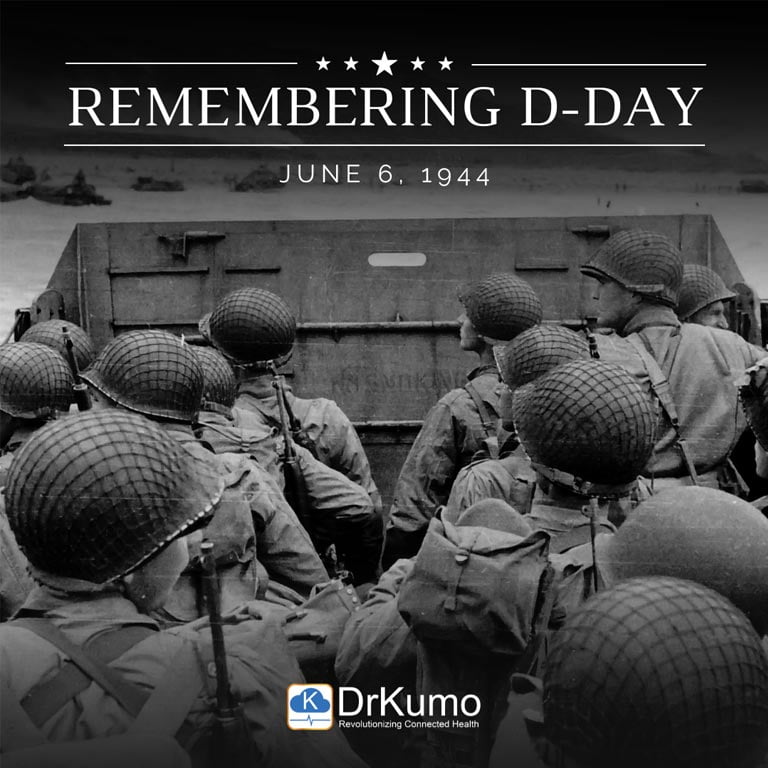Healthcare continues to evolve, with technology playing an increasingly important role in how care is delivered. Across the United States, telehealth has become a practical option for patients to receive medical services. It is used for managing chronic conditions as well as addressing short-term health concerns, and virtual visits are now a regular part of many care settings.
This guide provides a clear overview of telehealth technology, helping you understand how to access it, what to expect from a virtual visit, and how your care is covered.
What Is Telehealth? A Look at the Technology Behind Virtual Care
At its core, telehealth is the use of digital information and communication technologies to access healthcare services remotely. You might also hear the term “telemedicine,” which is often used interchangeably. While telehealth encompasses a broad range of remote healthcare services, including patient education and provider training, telemedicine specifically refers to remote clinical services.
For patients, the distinction is less important than the technology that makes it possible. The primary devices that power your telehealth experience include:
- Secure Internet Connection: A stable broadband connection is the backbone of any real-time telehealth service.
- Video Conferencing Platforms: HIPAA-compliant software, similar to FaceTime or Skype, but with enhanced security, allows for face-to-face interaction with your healthcare provider.
- Patient Portals: These secure online websites, often managed by your doctor’s office or hospital, allow you to book appointments, communicate with your provider via secure messaging, view lab results, and access your medical records.
- Mobile Health (mHealth) Apps: A wide array of applications for smartphones and tablets can be used for everything from tracking your symptoms and monitoring your blood sugar to conducting video visits directly from your device.
The Types of Telehealth Services Available
Telehealth is not a one-size-fits-all solution. Depending on your medical needs and your provider’s capabilities, your virtual care may take one of several forms:
- Synchronous (Real-Time) Visits: It involves real-time video or audio consultations between patients and clinicians. These appointments are used for a variety of needs, including urgent care for common illnesses (e.g., colds, rashes), follow-up appointments, and mental health counseling.
- Asynchronous (“Store-and-Forward”): This method involves the electronic transmission of your medical information, such as images, documents, and pre-recorded videos, to a provider for later review. For example, you might send a photo of a skin condition to a dermatologist through a secure patient portal. The dermatologist reviews it and sends back a diagnosis and treatment plan without a real-time interaction.
- Remote Patient Monitoring (RPM): RPM technology allows your provider to monitor your health status from a distance. Patients with chronic conditions like hypertension or diabetes might use connected devices (e.g., blood pressure cuffs, glucose meters) that automatically send data to their healthcare team. This allows for continuous oversight and timely intervention if problems arise.
Your Telehealth Journey: A Step-by-Step Guide
Engaging with telehealth is a straightforward process. Here’s what a typical patient journey looks like:
Step 1: Finding a Telehealth Provider
Many patients can access telehealth directly through their existing primary care physician or specialists. Check their website or call the office to see if they offer virtual appointments. Other common access points include:
- Your Health Insurance Provider: Most insurance plans have directories of in-network telehealth providers or may partner with specific telehealth companies.
- Standalone Telehealth Companies: Services like Teladoc, Amwell, and Doctor on Demand offer on-demand virtual urgent care.
- Retail Health Clinics: Companies like CVS and Walgreens now offer telehealth services through their applications and websites.
Step 2: Scheduling and Preparing for Your Appointment
Once you’ve found a provider, you’ll schedule your virtual visit online or over the phone. Before your appointment, you will likely receive an email or text message with a secure link to the video platform. To prepare:
- Test Your Technology: Check your internet connection, camera, and microphone ahead of time.
- Find a Quiet, Private Space: Ensure you are in a well-lit location where you can speak openly without interruptions.
- Prepare Your Information: Have a list of your symptoms, current medications, allergies, and any questions you have for the provider ready.
Step 3: During the Visit
At your appointment time, click the link to enter the virtual waiting room. Your provider will join you and conduct the consultation much like an in-person visit. They will ask about your symptoms, review your medical history, and may ask you to use your camera to show them any physical symptoms (e.g., a rash or a swollen ankle).
Step 4: Post-Visit Follow-Up
After the consultation, your provider will discuss a treatment plan. Any necessary prescriptions can be sent electronically to your pharmacy of choice. Follow-up instructions, lab orders, and visit summaries are typically made available through the patient portal.
Telehealth Insurance, Costs, and Regulations
Insurance Coverage: The COVID-19 pandemic greatly expanded telehealth coverage. Today, most private insurance plans, as well as Medicare and Medicaid, offer benefits for a wide range of telehealth services. Many states have passed “parity laws” that require private insurers to reimburse for telehealth services at the same rate as equivalent in-person services. However, it’s always best to call your insurance provider to confirm your specific coverage, including any copayments or deductibles that may apply.
Out-of-Pocket Costs: If you have insurance, your out-of-pocket cost for a telehealth visit is often similar to the copay for an in-person visit. For those without insurance or using a direct-to-consumer platform, costs can vary. A virtual urgent care visit might range from $49 to $99, while a virtual therapy session could cost more.
Privacy and Security (HIPAA): Your privacy is important. Legitimate telehealth platforms are required to be compliant with the Health Insurance Portability and Accountability Act (HIPAA). This means they must use technology that encrypts your data and protects your private health information. You can ensure your provider is using a secure platform by looking for information on their website about HIPAA compliance and avoiding public-facing video apps for medical appointments.
State Licensing: Typically, healthcare providers must be licensed in the state where the patient is physically located at the time of the appointment. This is an important regulatory consideration, so be sure to confirm that your chosen provider is licensed to practice in your state.
The Benefits and Limitations of Telehealth
Telehealth offers significant advantages for patients, but it’s also important to recognize its limitations.
Benefits:
- Convenience and Access: Receive care from the comfort of your home, reducing travel time and costs.
- Reduced Exposure to Illness: Virtual visits limit your exposure to germs in a waiting room.
- Improved Access for Rural or Underserved Areas: Telehealth bridges geographical barriers, connecting patients to specialists who may be hundreds of miles away.
- Better Chronic Disease Management: RPM allows for closer monitoring and management of ongoing health issues.
Limitations:
- Not for Every Condition: Telehealth is not appropriate for medical emergencies or conditions that require a hands-on physical examination, lab tests, or imaging.
- The Digital Divide: Access can be challenging for individuals without a reliable internet connection or the necessary technology.
- Lack of Personal Connection: Some patients may prefer the personal touch and rapport of an in-person visit.
By understanding how telehealth technology works and what to expect from the process, you can confidently and effectively integrate virtual care into your healthcare routine, making it a valuable component for managing your health and wellness.
How DrKumo Enhances Patient Monitoring Through Telehealth
Remote Patient Monitoring (RPM) is a core application of telehealth that enables clinicians to track patient health data in real time outside traditional care settings. DrKumo is a recognized leader in making this technology both secure and patient-friendly. For individuals managing chronic conditions, DrKumo provides an easy-to-use platform that connects FDA-cleared medical devices directly to a HIPAA-compliant provider console.
Patients benefit from:
- Effortless Monitoring at Home: Devices such as blood pressure cuffs, glucometers, and pulse oximeters automatically send data to their care team.
- Peace of Mind: Real-time streaming and intelligent alerts allow providers to intervene early if concerning trends appear.
- User-Friendly Technology: DrKumo’s mobile app and wireless-enabled devices ensure patients don’t need advanced technical skills to stay connected.
For healthcare providers, DrKumo streamlines clinical workflows, billing documentation, and disease management protocols. Its URAC-certified, VA-approved infrastructure ensures compliance with HIPAA, FIPS 140-3, and other federal standards—providing confidence that patient health data is secure at all times.
By choosing DrKumo, clinics and patients alike gain access to a cybersecurity-first telehealth ecosystem that strengthens chronic care management and enhances the effectiveness of virtual healthcare delivery.
Takeaways
Telehealth technology has made healthcare more convenient, accessible, and proactive for patients in the U.S. While video visits and patient portals are essential components, RPM stands out as a transformative feature—bridging the gap between clinic visits and daily health management. By integrating secure solutions like DrKumo, patients and providers can work together to achieve better health outcomes with confidence.
Looking for a smarter way to monitor your health from home? Contact DrKumo today to learn how its advanced patient monitoring solutions can empower you to take charge of your healthcare.
Disclaimer: This article is for informational purposes only and should not be considered medical, financial, or legal advice. Patients should always consult a licensed healthcare professional for medical decisions and providers should ensure compliance with federal and state regulations before implementing telehealth technology.