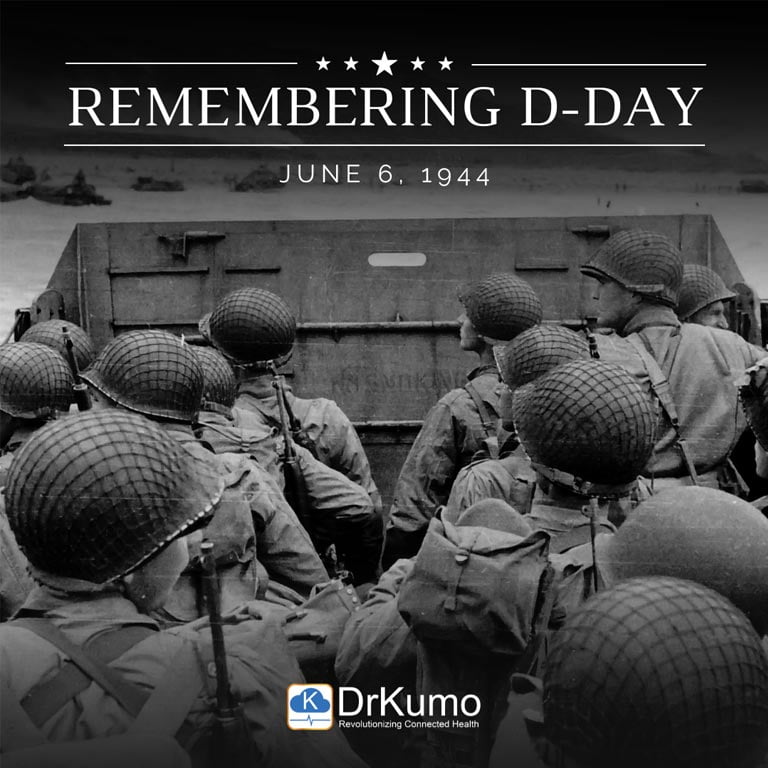Remote patient monitoring (RPM) is a technology that allows healthcare providers to monitor their patients anytime and anywhere in the world. What makes RPM possible?
RPM uses wearable devices such as, but not limited to, a digital watch, electronic sphygmomanometer, and pulse oximeter to collect a patient’s health data. From these wearable devices, the data or information collected will be transmitted to the patient’s smartphone then to the cloud database for storage. And from the cloud database, the data or information may be accessed by the physician or hospital staff using a web browser. Through RPM, healthcare providers can continuously monitor their patients remotely and act on the information received as part of their treatment plan without the need for in-person examinations.
Data Collection
RPM starts with the collection of a patient’s data. Through the wearable devices embedded with sensor fusion technology, the health data of the patient such as weight, blood pressure, blood sugar, blood oxygen levels, heart rate, and electrocardiograms are collected. Once collected, the data will be wirelessly transmitted to the patient’s smartphone via Bluetooth. This data transmission from the patient’s wearable devices to his smartphone using Bluetooth will be the focus of this article.
Data transmission using Bluetooth
Communication is no longer limited to humans and animals. Digital devices can also communicate through, among others, Bluetooth. Bluetooth, in essence, is an invisible wire connecting two or more devices enabling them to send and receive data. To enable communication, every device must have a Bluetooth adapter. The Bluetooth adapter is responsible for encoding, decoding, and transmitting data through radio waves. There are, however, two kinds of Bluetooth-enabled devices. One is called the master device and the other is called the slave device. On one hand, a master device initiates communication with slave devices. On the other hand, slave devices cannot initiate communication nor communicate with other slave devices.
Before communication starts, the master and slave devices must first be configured to discoverable mode. The master device will send inquiry requests to all devices within a limited range, usually within a radius of 10 meters. All devices, who received the inquiry request, will respond by sending back their address. This address is known as Bluetooth Device Address. It is a unique 48-bit identifier assigned to every Bluetooth-enabled device.
The master device will choose an address and will start to synchronize its clock and frequency with that of the slave device. Once synchronized, a connection is established allowing the master device to inquire on what are the services being offered by the slave device. This process is called the Service Discovery. If the services offered by the slave device is compatible with the needed services of the master device, the master device will establish a communication channel by pairing. By pairing, the master device will register and save the pairing information of the slave device. As such, the pairing of devices is made only once. After pairing, a piconet is established. A piconet is a micro-network of recognizable radio waves that allows communication between and among devices. It is a small network that connects devices using Bluetooth. Devices within a piconet may start communicating– sending and receiving data. But how will the data travel from one device to another?
Once paired, the data sent by one device, whether the master or the slave, will be encoded into binaries, a combination of 1s and 0s, e.g., 01101000. These binaries will be chunked into packets that will travel through 79 frequencies by hopping 1600 hops per second until it reaches its destination. The receiver, on the other hand, will wait for all the packets to arrive. When complete, the receiver will decode the binaries to translate them back to the original data or information.
The technology behind Bluetooth is comparable to a communication between a boy and a girl who just met, say for instance, a boy asks for a girl’s cellular number. This is the inquiry requests phase discussed earlier. The girl gives her cellular number. The cellular number of the girl is akin to the Bluetooth Device Address of the slave device. By giving her cellular number, the boy can call her and eventually communicate with her. The boy starts dialing her cellular number. This is similar to the pairing phase of the master and the slave devices. The girl answers the call thereby creating a communication channel similar to the creation of a piconet. And the exchange of “hi” and “hello” between the boy and the girl is comparable to how the devices exchange data.
RPM and Bluetooth
Transmission of a patient’s data is a vital process in RPM. Without wireless transmission of data, monitoring of patients remotely is not possible. Hence, the need for wireless forms of communication like Bluetooth.
As discussed, Bluetooth is used to transmit patient’s data from their wearable devices to their smartphone. How does it work on the user interface?
First, the patient turns-on the Bluetooth of his smartphone and his medical device, say a pulse oximeter. The smartphone, being the master device, will search for the pulse oximeter, being a slave device. Once found, the patient may pair these devices by clicking the Pair button appearing on his smartphone’s screen. Once paired, communication can start. The paired devices, with the use of a software application, may start sending and receiving data. The pulse oximeter can send the patient’s blood oxygen level and pulse rate to the patient’s smartphone.
As to how the data travel from the patient’s smartphone to the healthcare provider is a topic for another article.
References:
- How does Bluetooth work? (2007 November 7). Scientific American. https://www.scientificamerican.com/article/experts-how-does-bluetooth-work/
- English, T. (2020 march 17). How in the World Bluetooth and Data Transmission Work. Interesting Engineering. https://interestingengineering.com/how-in-the-world-bluetooth-and-data-transmission-work
- Woodford, C. (2020 January 11). Bluetooth. Explain That Stuff. https://www.explainthatstuff.com/howbluetoothworks.html
- Keracheva, E. (2021 January 22). Bluetooth – How It Works. CCM. https://ccm.net/contents/69-bluetooth-how-it-works
- Jimblom. Bluetooth Basics. Sparkfun. https://learn.sparkfun.com/tutorials/bluetooth-basics/how-bluetooth-works