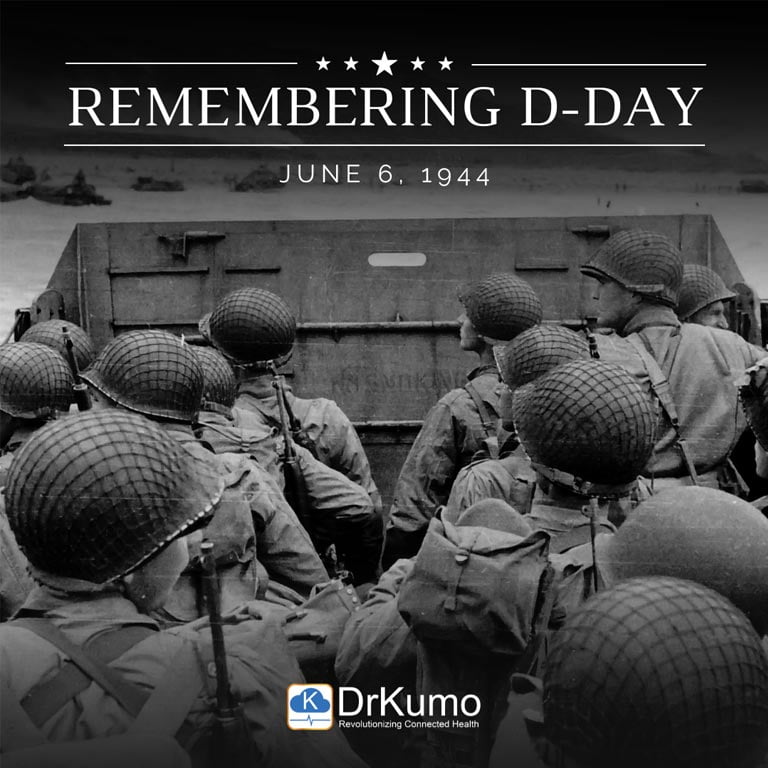Yes, you absolutely can bill for Chronic Care Management (CCM) and Remote Patient Monitoring (RPM) in the same month for the same patient. Doing so is not only compliant with CMS guidelines, but is also an effective strategy for improving patient outcomes and boosting practice revenue. However, success hinges on a crucial rule: The services and the time spent on them must be separate and distinct.
Think of it like hiring two different specialists to work on your house. You can hire an electrician to work on the wiring and a plumber to work on the pipes on the same day. You pay them both for their unique expertise and the specific time they each spent on their tasks. You wouldn’t pay the plumber for the electrician’s hours of work, and you wouldn’t count the same hour of work for both jobs.
Billing for CCM and RPM together follows the same logic. This guide will walk you through the definitions, rules, and best practices to confidently and compliantly bill for both services.
Understanding CCM and RPM
Before diving into co-billing, let’s clearly define each service.
What is Chronic Care Management (CCM)?
Chronic Care Management is a comprehensive care coordination service for Medicare patients with two or more chronic conditions that are expected to last at least 12 months or until the patient’s death. The goal of CCM is to manage the patient’s overall health outside of regular office visits.
The work of CCM is largely non-face-to-face and focuses on coordination and management. Activities include:
- Developing and maintaining a comprehensive care plan.
- Managing care transitions between providers and settings.
- Coordinating with home- and community-based services.
- Handling medication management and refills.
- Providing 24/7 access to a care team for urgent needs.
Key CCM CPT Codes:
- 99490: The foundational code for the first 20 minutes of clinical staff time per month.
- 99439: An add-on code for each additional 20 minutes of clinical staff time.
- 99487: For complex CCM, covering the first 60 minutes of clinical staff time.
- 99489: An add-on code for each additional 30 minutes for complex CCM.
- 99491: For 30 minutes of CCM services provided personally by a physician or other qualified healthcare professional (QHP).
What is Remote Patient Monitoring (RPM)?
Remote Patient Monitoring (also called Remote Physiologic Monitoring) uses digital technology to collect and monitor a patient’s physiologic data outside of a traditional clinical setting. It can be used for patients with chronic or acute conditions. The focus of RPM is on the collection, review, and analysis of specific physiologic data (e.g., blood pressure, weight, blood glucose, oxygen saturation).
The work of RPM is data-driven. Activities include:
- Providing the patient with a medical device and educating them on its use.
- Overseeing the daily, automated transmission of data from the device.
- Reviewing and interpreting the physiologic data.
- Communicating with the patient about their data and making adjustments to their treatment plan based on those readings.
Key RPM CPT Codes:
- 99453: For the initial setup and patient education on using the device(s).
- 99454: For the supply of the device and monitoring of data transmission for a 30-day period (requires at least 16 days of readings).
- 99457: The foundational code for the first 20 minutes of interactive communication and data analysis with the patient per month.
- 99458: An add-on code for each additional 20 minutes of communication/analysis.
- 99091: An alternative code for at least 30 minutes of asynchronous data interpretation and analysis by a physician or QHP.
The Compliance Playbook: How to Bill CCM and RPM Together
The core principle for concurrent billing is that you cannot count the same minute twice. The time and work billed for CCM must be entirely separate from the time and work billed for RPM. Failure to distinguish between the two can lead to claim denials and audits.
Here’s how to do it right:
1. Maintain Meticulous, Separate Time Logs
This is the most critical step. Your practice must use a system that allows clinical staff to log time for each service independently. The log should include the date, the staff member’s name, the duration of the task, and a clear description of the activity performed.
- Bad Example (Vague): “15 mins – Spoke with patient.”
- Good Example (Specific):
– RPM Log: “15 mins – Reviewed patient’s transmitted BP readings from the past week. Called patient to discuss three high readings (>160/100 mmHg) and advised on taking a prescribed PRN medication. Confirmed patient understanding.”
– CCM Log: “12 mins – Called to coordinate a new patient appointment with Dr. Smith (Cardiology) and ensured medical records were faxed. 8 mins – Spoke with patient to confirm cardiology appointment details and address their transportation concerns.”
2. Ensure Services are Truly Distinct: A Clinical Scenario
Let’s consider a 72-year-old patient, Mrs. Jones, who has both hypertension and diabetes. She is enrolled in both your CCM and RPM programs.
Month’s RPM Activities (CPT 99457) The focus is on her blood pressure data.
- Week 1: A clinical staff member spends 10 minutes reviewing Mrs. Jones’s daily blood pressure readings, which are automatically transmitted from her cellular cuff. They notice a consistently high trend in the mornings.
- Week 2: The staff member spends another 10 minutes calling Mrs. Jones to discuss the data. They ask about her morning routine, discover she’s been taking her BP medication with lunch instead of breakfast, and re-educate her on the proper timing.
- Total RPM Time: 20 minutes of data review and interactive communication directly related to the physiologic data.
Month’s CCM Activities (CPT 99490) The focus is on coordinating her overall chronic care.
- Week 1: A clinical staff member spends 12 minutes on the phone with Mrs. Jones’s pharmacy, resolving a prior authorization issue for her diabetes medication (Metformin).
- Week 3: The same staff member spends 10 minutes scheduling a required diabetic retinopathy eye exam and coordinating the referral with an ophthalmologist.
- Total CCM Time: 22 minutes of care coordination and medication management.
In this scenario, the practice can bill for both 99457 (RPM) and 99490 (CCM) because the 20 minutes of RPM work was clearly distinct from the 22 minutes of CCM work.
3. Document Everything
Your clinical notes are your proof of compliance. The documentation in the patient’s chart must clearly support the distinct services provided. Use headings in your progress notes to separate the work.
Example Note:
Remote Patient Monitoring Note: Reviewed 22 days of BP data this month. Noted elevated readings on 9/5 and 9/6. Spent 20 minutes on a phone call with the patient discussing medication adherence and timing, which was the source of the elevations. The patient verbalized understanding.
Chronic Care Management Note: Spent 15 minutes coordinating care with the patient’s podiatrist for a diabetic foot check. Faxed the most recent labs and office notes. Spent an additional 10 minutes updating the patient’s comprehensive care plan to reflect new podiatry goals.
Navigating Other Care Management Programs
It’s also important to understand how CCM and RPM interact with other Medicare programs.
- Principal Care Management (PCM): PCM is designed for managing a single complex chronic condition. You cannot bill CCM and PCM in the same month. However, you can bill RPM alongside PCM, as RPM is a monitoring service, not a management one.
- Transitional Care Management (TCM): TCM is a 30-day program for patients transitioning from an inpatient facility back to the community. During this 30-day TCM service period, you cannot bill for CCM or RPM. Once the TCM period ends, billing for both can resume.
How DrKumo Simplifies CCM and RPM Billing
For providers in California and across the U.S., one of the biggest challenges in co-billing CCM and RPM is maintaining compliance while keeping workflows efficient. DrKumo addresses this by offering a secure, HIPAA- and FIPS 140-3–compliant platform that integrates billing-ready workflows with FDA-cleared devices. Its system automatically tracks time spent on CCM and RPM separately, creating clear audit trails and reducing the risk of coding errors.
Patients benefit from easy-to-use connected devices that stream physiologic data in real time, while providers gain streamlined documentation and care coordination tools. By combining compliance, security, and efficiency, DrKumo makes it simple for practices to confidently bill CCM and RPM together while improving outcomes and strengthening revenue streams.
Takeaways
Billing for CCM and RPM together is a significant opportunity for healthcare providers. It enables a more proactive, data-driven approach to patient care, helping to keep high-risk patients healthier and out of the hospital. For the practice, it creates two powerful, recurring revenue streams that reward the valuable care management work that often goes unbilled.
By embracing the three pillars of success—separate time tracking, distinct service delivery, and meticulous documentation—your practice can confidently build a robust and compliant care management program that benefits everyone involved.
DrKumo’s cybersecurity-first platform makes it easy to track, document, and bill for care management and patient monitoring without adding administrative burden. Contact DrKumo to discover how they can help your practice stay compliant while maximizing reimbursement.
Disclaimer: This article is for informational purposes only and does not constitute medical, legal, or financial advice. Providers and billers should consult CMS guidelines, the AMA CPT manual, and payer-specific policies before submitting claims for CCM and RPM services. Patients should consult their healthcare provider to understand their eligibility for these services.