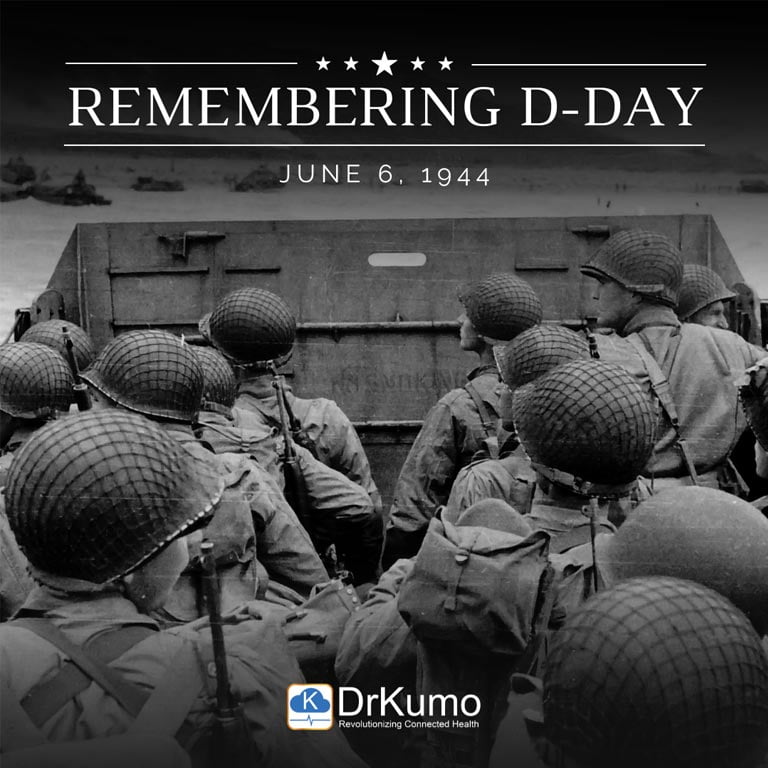To activate DrKumo Remote Patient Monitoring (RPM) service:
- Install the DrKumo app for your phone by tapping on the appropriate button below.
- Open the app and GRANT ALL the required permissions.
- At the app login screen, type your Phone Number and your Date of Birth.
- Tap Login. You will receive your OTP (One Time Password) code on your registered mobile number.
- Input your OTP and Tap Submit, follow the on-screen instructions to activate your service.