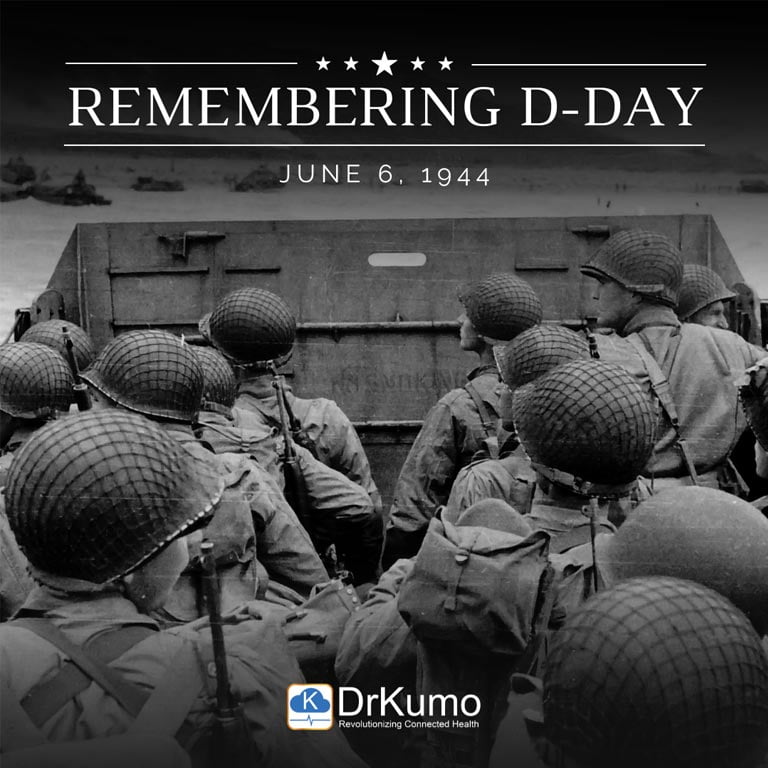Are you planning to monitor your blood pressure at home? There are many reasons why that is a good decision. Feel free to join the growing number of individuals who are taking active roles in managing their own healthcare. In fact, healthcare providers encourage their patients to actively participate in improving their health.
One of the best ways to actively participate in your healthcare is to enroll in a remote patient monitoring (RPM) as part of your care plan. With RPM, your provider will be able to keep an eye on your health condition from anywhere and at any time using RPM medical devices like blood pressure monitors, ECGs, and glucose meters.
If you are suffering from hypertension or any heart health issues, you may track and monitor your blood pressure level at home. But the next question is how to choose the best home blood pressure monitor. Continue reading to learn five tips to choosing the best blood pressure monitor you can use at home.
1. Make sure to buy the right cuff-size.
Size matters. The cuff of the blood pressure monitor must fit your arms perfectly. Having too small or too big cuffs will affect your readings. In fact, if you use the wrong-sized blood pressure cuff, it may affect the accuracy of the results by up to 30 mmHg.
The American Heart Association recommends a cuff that has a width of 40% of the arm circumference and a length of 80% of the arm circumference to avoid inaccurate readings.
2. Make sure it is FDA approved.
Make sure that your blood pressure monitor has been clinically proven to be correct. It must be FDA-approved or FDA-cleared. When a device is FDA-approved, it means that the device’s benefits outweigh the known risks for the intended use. However, if the device is FDA-cleared, it means that the device is very similar to a product that is already on the market and, as such, it is safe to use. Without FDA approval or clearance, the medical device is likely illegitimate and should be avoided.
During the Coronavirus Disease-2019 (COVID-19) Public Health Emergency in 2020, however, the US Food and Drug Administration (FDA) announced its Enforcement Policy for Non-Invasive Remote Monitoring Devices. These devices were used to support patient monitoring during the public health emergency (Policy). Under the policy, the FDA wants to let manufacturers of certain FDA-cleared non-invasive, vital sign-measuring devices change the technology, claims, or functionality to allow for remote monitoring, remote access, and home use without having to get a new approval for those changes or expanded uses. The FDA also said that it doesn’t want to regulate certain software applications that use public health or clinical guidelines to help healthcare providers figure out which COVID-19 symptoms to look for and how the symptoms have changed for people who have already been diagnosed with COVID-19.
3. Make sure that it is Bluetooth-enabled.
Your device must be Bluetooth-enabled in order to wirelessly transmit your readings from your blood pressure monitor to your RPM app. Bluetooth allows wireless communication between devices. With wireless communication, your devices may send and receive data without you having to connect them using wires or cables, making it more convenient and easier to carry around.
When your blood pressure is Bluetooth-enabled, you do not need to write the results of your daily reading in your journal as it automatically transmits those reading to your RPM app. Your RPM app is responsible for sending these results to a secure database where your healthcare provider can easily access them. This way, your provider may keep an eye on your blood pressure level and make changes in your treatment plan, if needed, without having to see your doctor in person or being admitted to the hospital.
4. Make sure it is easy to use.
Your medical devices should be easy to use and should not contribute to your discomfort, especially when you’re unwell. Many patients are hesitant to adopt new technologies because of their perception that new technologies are very complicated. Indeed, many new medical devices are cumbersome to use. Because of this, many patients would only use them once or twice before giving up on them.
Furthermore, ease of use also means that the words, letters, and numbers written on the device and in the manual are clear and easy to understand. Proper documentation will improve the user experience and avoid frustration. The letters and numbers written on your medical device must be legible, especially for patients that may have poor vision.
5. It is best that your device is connected to a cloud technology.
Cloud technology is a term that refers to the storage of data and resources on an online server that a user can access at any time without saving directly to the computer’s hard drive.
Since you are planning to use your blood pressure monitor at home, it must be capable of transmitting the results of your readings to a cloud database in order for these results to be accessible to your doctors for continuous and virtual monitoring.
DrKumo Blood Pressure Monitor
DrKumo blood pressure monitor has all the above-mentioned features. It is our RPM device that measures not just your blood pressure but also your heart rate. It is Bluetooth-enabled and is connected to a cloud technology. The DrKumo blood pressure monitor is also FDA approved. It is very easy to use. In fact, even a non-tech savvy user can use it without any assistance. All you need to do is to mount the cuff on your arm and press the start button while your DrKumo mobile app is running. Our blood pressure monitor will automatically start measuring your blood pressure level. After few second, the result will appear on your device’s screen and on your mobile app. Your result will also be transmitted to our secure cloud database, where it can be accessed by your provider at any time and anywhere.